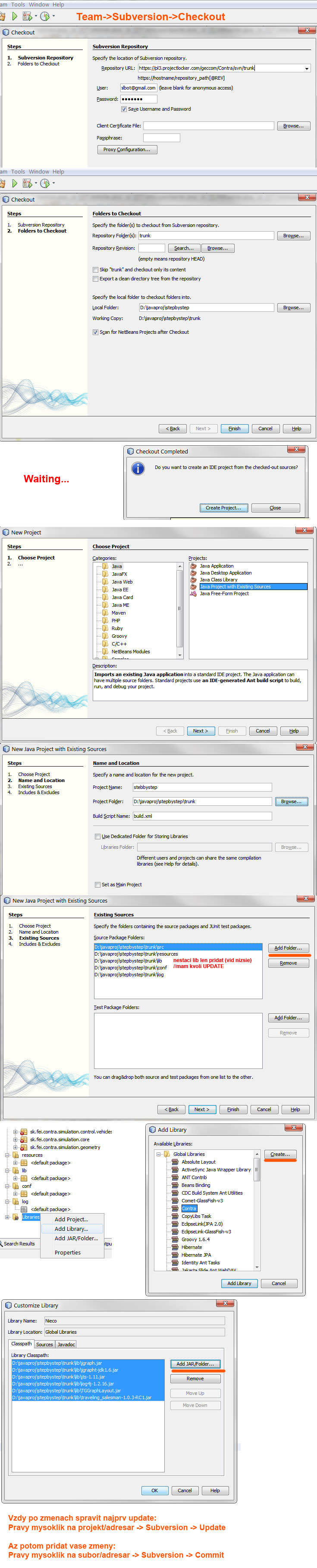Programming
NetBeans with Java 7 FTP Error
12. 2. 2013 Zobraziť článokFTP upload does not work with Java 7 on Windows 7 in NetBeans IDE 7.2.1.
Solution
Configure an inbound firewall rule to allow inbound FTP connections to only the ports on which FTP is listening (source)
-
Open an Administrator command-prompt. Click Start, click All Programs, click Accessories, right-click Command Prompt, and then click Run as Administrator.
-
Run the following command:
netsh advfirewall firewall add rule name=”FTP Service” action=allow service=ftpsvc protocol=TCP dir=in
-
Finally, disable stateful FTP filtering so that the firewall does not block any FTP traffic.
netsh advfirewall set global StatefulFTP disable
Úvod do jQuery
4. 1. 2013 Zobraziť článokPri upratovaní disku som našiel dokument jQuery.pdf, ktorý som robil do školy. Predtým, ako zmažem adresár škola, ho aspoň zverejním. Človek nikdy nevie, kedy sa stručný prehľad niekomu hodí. :)
jQuery.pdfObsah dokumentu
- Výber elementov – Selektory
- Manipulácia s DOM elementami
- Manipulácia s CSS
- Efekty
- Udalosti / Events
- AJAX
- Tvorba vlastných pluginov
Facebook Cover Photo Dimensions
17. 4. 2012 Zobraziť článokPHP UTF-8 cheatsheet
6. 4. 2011 Zobraziť článokUpdate your database tables to use UTF-8
CREATE DATABASE db_name
CHARACTER SET utf8
DEFAULT CHARACTER SET utf8
COLLATE utf8_general_ci
DEFAULT COLLATE utf8_general_ci
;
ALTER DATABASE db_name
CHARACTER SET utf8
DEFAULT CHARACTER SET utf8
COLLATE utf8_general_ci
DEFAULT COLLATE utf8_general_ci
;
ALTER TABLE tbl_name
DEFAULT CHARACTER SET utf8
COLLATE utf8_general_ci
;
Install and configure the mbstring extension for PHP
mbstring.language = Neutral ; Set default language to Neutral(UTF-8) (default)
mbstring.internal_encoding = UTF-8 ; Set default internal encoding to UTF-8
mbstring.encoding_translation = On ; HTTP input encoding translation is enabled
mbstring.http_input = auto ; Set HTTP input character set dectection to auto
mbstring.http_output = UTF-8 ; Set HTTP output encoding to UTF-8
mbstring.detect_order = auto ; Set default character encoding detection order to auto
mbstring.substitute_character = none ; Do not print invalid characters
default_charset = UTF-8 ; Default character set for auto content type headerDeal with non-multibyte-safe functions in PHP
mail() -> mb_send_mail()
strlen() -> mb_strlen()
strpos() -> mb_strpos()
strrpos() -> mb_strrpos()
substr() -> mb_substr()
strtolower() -> mb_strtolower()
strtoupper() -> mb_strtoupper()
substr_count() -> mb_substr_count()
ereg() -> mb_ereg()
eregi() -> mb_eregi()
ereg_replace() -> mb_ereg_replace()
eregi_replace() -> mb_eregi_replace()
split() -> mb_split()etc. source here: http://developer.loftdigital.com/blog/php-utf-8-cheatsheet
Java installation on Windows 7
12. 3. 2011 Zobraziť článokDownload and Install Java SE (Download JDK)
Win+Pause -> Advanced system settings -> Environment Variables
Edit Path and add after string: ;C:\Program Files\Java\jdk1.6.0_24\bin\
This works then:
javac Example.java
java ExampleNetBeans IDE
Edit
e.g. netbeans_jdkhome="C:\Program Files\Java\jdk1.6.0_24\"
Running a Reverse Proxy in Apache
17. 2. 2011 Zobraziť článok- http://www.apachetutor.org/admin/reverseproxies
- http://www.thebuzzmedia.com/using-apache-virtual-hosts-and-proxypass-together/